↑
Back to Top
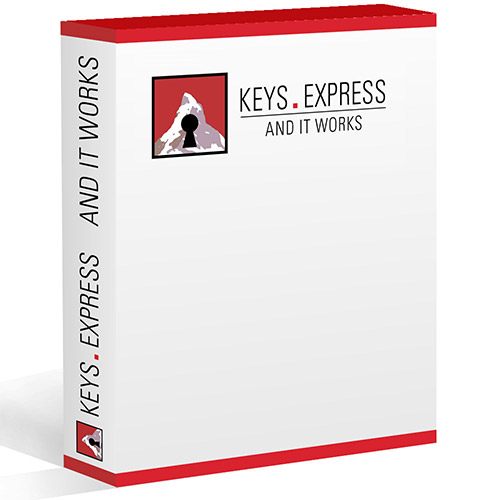
Checkboxes are not displayed / radio buttons are not clickable
Cause: CSS or JavaScript blocked.
Button "Add to shopping cart" does not work
Cause: Script for click events is blocked.
Cookie banner is not displayed / consent options are missing
Cause: Consent blocker hides the entire banner.
Login fields are missing or cannot be filled in
Cause: Scripts or styles for input fields blocked.
Captcha is not loaded (e.g. Google reCAPTCHA is missing)
Cause: Blocking of external Google scripts.
Payment options are not displayed (PayPal, Klarna, credit card)
Cause: Payment scripts or iFrames blocked.
Payment data cannot be entered
Cause: Input fields for credit card or SEPA invisible or deactivated.
Checkboxes in product filters do not respond
Cause: Filter logic blocked via JavaScript.
Dropdown menus do not open
Cause: Event handler for navigation blocked.
Page remains blocked by pop-up / close button does not work
Cause: Overlay or X button is blocked by adblocker.
Texts or checkboxes are invisible (e.g. black background, black font)
Cause: Dark mode or design add-ons change the display.
Frequent causes are add-ons such as:
Ad/script blockers: uBlock Origin, AdBlock Plus, AdGuard, Ghostery
Security add-ons: NoScript, ScriptSafe
Cookie/consent blockers: I Don't Care About Cookies, Consent-O-Matic
Display add-ons: Dark Reader, Stylus
Start Firefox without add-ons
Menu (☰) → Help → Restart with deactivated add-ons...
Check whether the checkboxes are now visible.
→ If yes, one of the add-ons is blocked.
Check add-ons individually
Menu → Add-ons and Themes → Extensions.
Deactivate all extensions.
Then activate one after the other and test the store.
To find the add-on that is blocking the checkbox.
Delete cookies and cache
Menu → Settings → Privacy & security.
Under Cookies and website data → Remove data... click.
Reload the page.
Allow website scripts
In add-ons such as NoScript or uBlock, check whether scripts/CSS of the store page are blocked.
Add page as an exception if necessary.
Test new profile (if all else fails)
Enter about:profiles in the address bar.
Create a new profile and open the store there.
If it works there, it is due to old settings or add-ons.